Translation Embedding (First Proof of Concept, since 2021-12-19 deprecated)
In the class TranslationEmbedding the actual embedding happens. My idea is that a translator creates a folder and puts translated files (see above) in it.
Only the corresponding textblocks will be patched in the HBD1PS1D file. However, it is also necessary to patch the SLPM_869.16 PS-EXE file, since as already mentioned we have to also change the loading of the dialog start point. While it seems to be rather simple and also stable to replace the textblocks‘ huffman codes and trees, the patching of the PS-EXE file is trickier.
When we debug the game at position 0x8008EBA4 (a nop) it seems to be the perfect position to correct the dialog pointer.
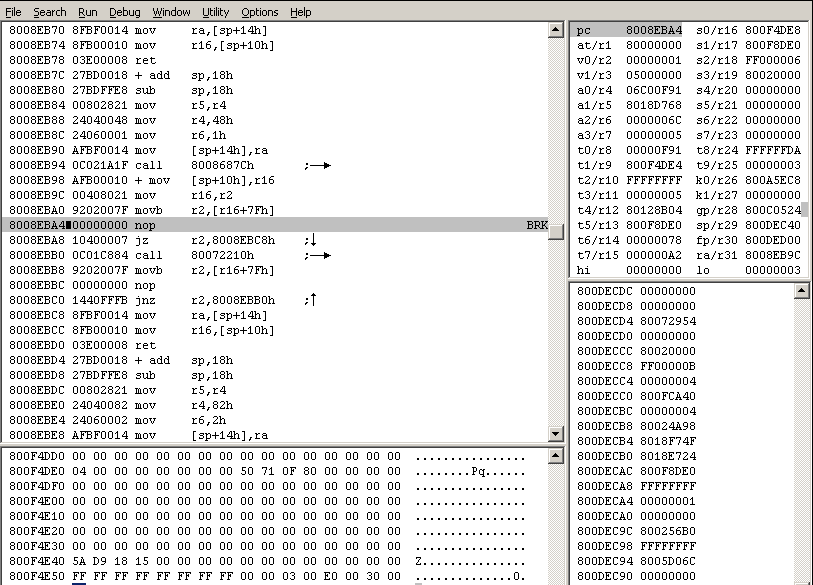
This breakpoint is right in the middle of two things: (a) it is after a dialog pointer is written to RAM (at 0x800F4E40 where now 0x5AD91815 is stored) and (b) before the huffman code is decoded to actual letters. The dialog pointer is used by the decoding routine to know where (byte and bit position) the dialog should be decoded. For example, the 0x5AD91815 in RAM is read to a register as 0x1518D95A. Using only the right 3 bytes (0x0018D95A) and adding 0x80000000 to it, we get the location of the dialog beginning of the huffman code byte in RAM: 0x8018D95A. The remaining 0x15 part, namely the left 4-bit 0x1 tells us the bit position in the byte (0 – 7). The 0x*5 I currently don’t know what it could mean.
I’m unsure if this is always the case, but it helps us to get all information to do the actual replacement of the dialog pointer with the correct one: In register r5 we find 0x8018D768 which is the start position of loaded text block. In register r9 is 0x800F4DE4 which is the start of dialog region in RAM. In register r16 is 0x800F4DE8 which is the start of dialog textbox (this „0x50710F80“). Using r5 we can get the textblock ID and using r9 or r16 we can get the dialog pointer.
I used the position 0x8008EBA4 (a nop) to replace it with a jump operation in order to do the pointer replacement in a separate code section. I decided to overwrite at the beginning of the PS-EXE file where debug messages are stored with the hope that overwriting those will not break the game. In PS RAM at 0x80017F00 program PS-EXE seems to start. I placed the extra code at 0x8001D4CC.
The idea is to use always relative (not absolute) byte distances to find out what dialog segment is loaded in order to replace it with the correct distance. First, the (deprecated) dialog pointer is stored in register r23 and the byte difference (distance) from the textblock begin to the pointer is calculated. In r22 the textblock ID is stored. With the textblock ID and the byte distance we can do a sequence of if-else operations to find the matching one. Pseudo-code is:
if(textblockID == 0x006C) { //first scene
if(byteDist == 0x0018) {
byteDist = 0x0018;
bitIndex = 0;
} else if // etc ...
} else if(byteDist == 0x01F2) { //first dialog segment
byteDist = 0x0069;
bitIndex = 2;
}
}We replace the distance accordingly and also set the correct bit index. The last part of the routine is putting this together in the dialog pointer and stores it at the RAM position were the old pointer was. This way we make sure the huffman code decoding routing which is coming after this starts at the right bit and byte from the huffman code.
We made sure that huffman tree and huffman code is patched correctly in the textblock. The huffman tree contains japanese letters (Shift-JIS) but our familiar letters (a- z resp. A- Z). Because this is already part of the font, the dialog works out-of-the-box. Playername, system text (memory card loading text) and dialog options have to be patched by another way.
Download the assembler-analysis spreadsheet (open office document) for more details:
Translated Text from Dragon Quest IV Mobile Version
If you download the game’s data, you will also get a main.11029.com.square_enix.android_googleplay.dq4.obb file. The obb file is actually a zip file. It contains the game’s assets.
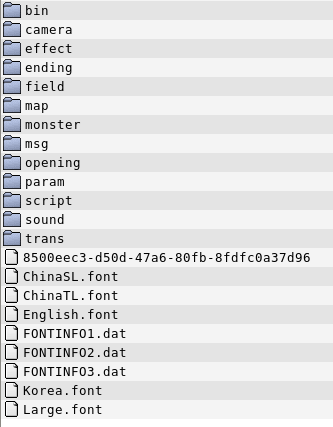
In the msg folder we find for each language a folder: en, ja, ko, sl, tl. All of them have 201 files that are named similarly. They are UTF-8 encoded.
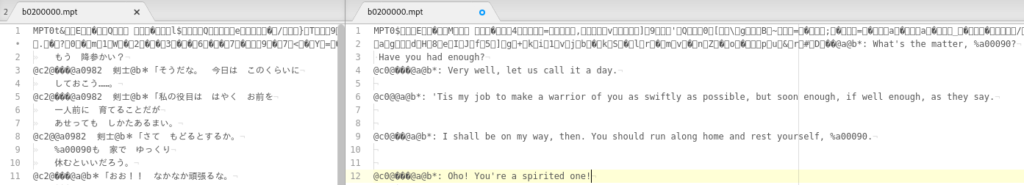
If you align them in a text editor based on these @ annotations, you get the translation of each dialog textblock. With some code I guess we can easily get all translations from Japanese to English. Be aware that the mobile version uses accents.
LZS Compression Scheme
Some subblock data is compressed with the LZS algorithm. Using this helpful documentation it seems I guessed the LZS scheme correctly.
The buffer has a size of 4096 bytes. The control byte has to be read bit-wise from right to left. A 1-bit indicates a literal byte. A 0-bit indicates a reference. The reference is 2-bytes in length, e.g. 1110101111110000 . The last four bits describe the length. To the length has to be added +3 to get the correct length. In our example 0000 is the length which is 0 in decimal value, plus 3 it is the correct length of 3. The offset is combined in the following way: The remaining three parts p1=1110 p2=1011 p3=1111 are combined to p3 p1 p2 which creates: 1111 1110 1011 . The decimal value of our example offset is 4093 (little-endian). To the offset has to be added a value of +18, so we get the correct offset of 4093. Since our buffer has a size of 4096 and our example length is 3 bytes, the last three bytes of the buffer are written to the output stream, in the given example. Maybe it can happen that the offset value overflows the buffer size which is why you should put % 4096 (modulo the buffer size). Read until the compressed data is read completely.
The algorithm is implemented in the DQLZS class.
Doing this for subblocks of type 8 we can decompress the TIM files without an error.
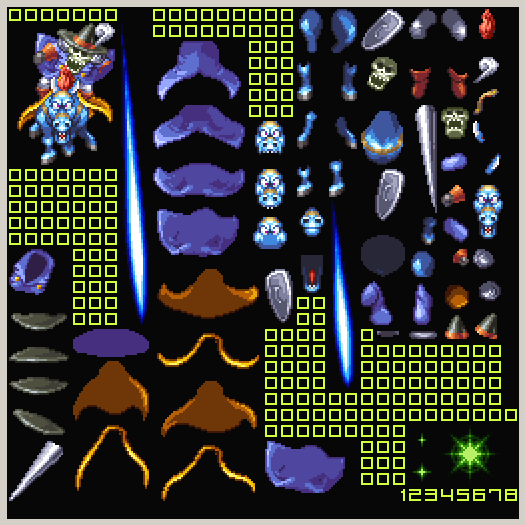


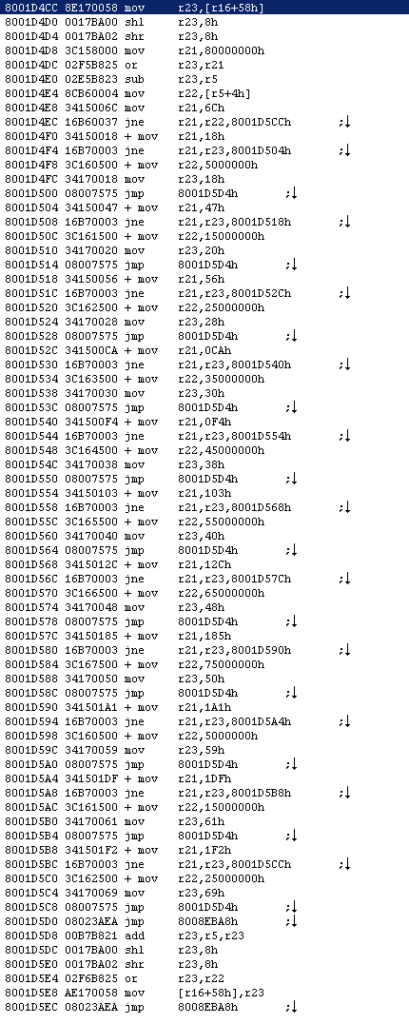

Hello, I think to have dragon quest 4 for ps1 would be the best way to play dragon quest 4 because the only way to play it is on ds and its s tiny and the nes version its so old, my dream is to play it on my ps1 on my crt that would be espectacular, I hope you finish the job one day it would be EPIC
Don’t give up! I’m currently playing through Dragon Quest 1 and 2 on the SNES and hopefully the Dragon Quest 3’s HD-2D Remake will be out soon, and after that i really hope your translation on part 4 for the PSX is done!! 🙂
Amazing work so far! It seems you sir are a genius, the way you are finding possibilities to translate it. Can’t wait to play the finished translation, hopefully it will also encourage more people to play this gem!
Is there any way i can support the translation?
Haven’t seen any update in a while. You still chugging away or has this project been canned?
I’m eagerly awating the day that a fan translation of DQ4 is released. The official translation of the DS version is simply awful, and the NES version’s graphics genuinely hurt my eyes to look at. I pray that, someday, I can play a version of Dragon Quest IV that is both pleasant to look at, and has a translation that is accurate and faithful to the original Japanese script and fully in English. No goofy accents, no non-English words peppered throughout the script, no puns. A true translation of DQ4! Take your time with this project, and make it the best it can be!
Hi, I understand that people looking forward to a translation. However, the patching of the game is still in an early state. I hoped that there could be other technicians (like computer scientist students) who help with the technical issues. Since the sprint in March 2023 I did not work on the project (busy job and life). One has to debug the actual game’s assembler code to check if the patching does the correct thing. Any technical help from interested people is very much appreciated.
Don’t give up mate, you are doing God’s work. I’d love to assist anyone way I can donate some money to assist?
I aplaud your efforts Markus. Hopefully someone with the right skill set will tag along and help you with the project. It would be great to play a fan translation of this beautiful game one day. Godspeed!
In case this is useful, the large font is actually stored in the PSX-EXE at the near end of the file, judging the look and my guess was right. Looks like the small font one if seen using 16bpp but using the font CLUTs from the VRAM doesn’t work. This is in an atlas format and uses a strange compression method, and I guess, it’s in 2bpp (not sure which 2bpp) in 2D format and stacked in 2 or 3 images in stripes, one is unaltered, one is slanted, and one uses an unknown method
Swapping the DW7 font atlas sheet for the DQ7 and DQ4, and DQ7 with DQ4, some of the letters looks distorted in a sliding window manner, some looks normal, and some looks completely destroyed. The header stores how the letters in the atlas picked by the system. The part before the font is uncertain, but DQ7 and DQ4 are larger than DW7 and corrupting/swapping this causes the menu texts to disappear and freezes the game when selecting the options and when interacting with NPCs or objects with messages (small font configuration, text-box-related code, and compressed texts?). Btw, what does the DQ/DW7 discs hide? Accessing the debug menu from both discs proved no differences and no crashes, disc change is only to disc 2 and no reverse via DISCCHG map, even the ending movie, maps for prerendering the ending movie, and the after ending movie maps are also available in the disc 1. The only visible difference is the HBD1PS1D file size
DQ4 can handle more than 4 letters in character names but freezes the menu if there’s a character with more than 4 letters, 5 is okay for some or a few parts of the menu + battle screen. We can pick from DW7 for handling long and short names
At least, I want to see the DW7 large font to be swapped with DQ7 and DQ4 as these looks interesting. DQ7 font is the same as DW7 but serif + different “a” “b” “d” “g” “p” “q” “y” (feels like Comic Sans but serif lol), DQ4 font is totally different from DW7 and DQ4 (except for numbers and punctuations) and this looks like an effort for the official English translation and you can see it used in the DW7 opening texts with little differences. The Japanese fonts are always larger than the English one + some kanjis replaced with item symbols (not sure if the replaced kanjis means the same, you can compare it on the DQ7/DQ4 and DW7 small fonts) and DQ4 has a few additional symbols but no “&” as in DW7 (only appears one time in the present time tula player tower somewhere in the series of plot Slachi events, something like “Do you want to x & x [and so on]?” and a yes-or-no window appears)
(I don’t have knowledge in computer science and coding, just curious about these games hidden facts)
Any way I can assist with the tl side of things?
Sorry, first the technical issues have to be solved.
Hey, I am just glad to see that this project is still being worked on. I just wanted to add my voice to the crowd to show how much interest there is in a translated version. Please, don’t give up!
I don’t know how to any of this. I wish I could help in some way